Datasource Errors
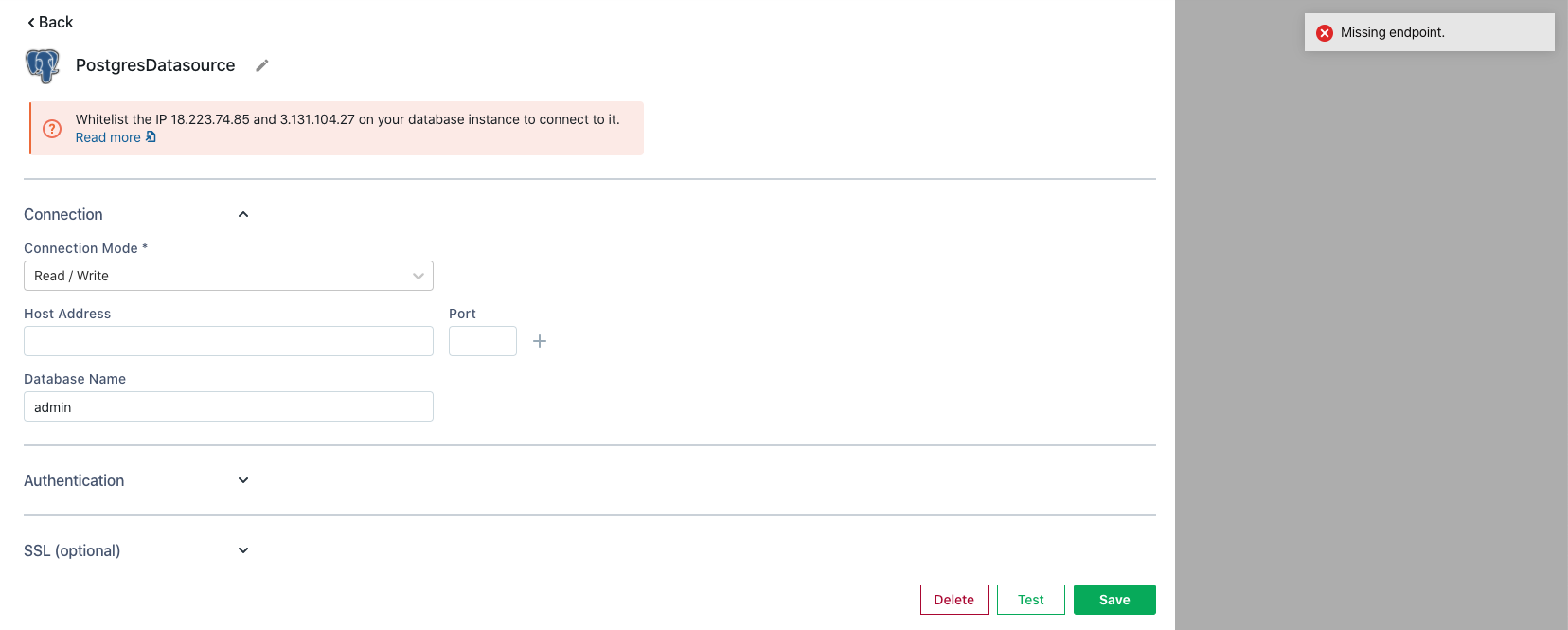
Following is the list of errors users often see while creating new datasources:
- Missing endpoint
- Missing endpoints
- Missing host for endpoint
- Missing endpoint and URL
- Missing hostname
- No endpoints configured
These messages indicate that the Host address field in the datasource creation form has been left empty. This error can be fixed by editing the datasource creation form and typing in the host address for the datasource.
Invalid host error
Invalid host provided. It should be of the form http(s)://your-es-url.com
This message indicates that the provided URL format isn't correct. This error can be fixed by editing the datasource creation form and providing the host URL in the correct format.
Missing port error
Missing port for endpoint
This message indicates that the Port field in the datasource creation form has been left empty.
This error can be fixed by editing the datasource creation form and typing in the port address for the datasource.
Missing username error
Missing username for authentication
This message indicates that the Username field in the datasource creation form has been left empty. The Username field is usually nested inside the Authentication subsection.
This error can be fixed by editing the Username field in the datasource creation form.
Missing password error
Missing password for authentication
This message indicates that the Password field in the datasource creation form has been left empty. The Password field is usually nested inside the Authentication subsection.
This error can be fixed by editing the Password field in the datasource creation form.
Mandatory parameter / field empty error
The mandatory parameter 'Access Key' is empty.
At least one of the mandatory fields in the plugin's datasource creation form is empty
This message indicates that one of the mandatory fields, for example, Access Key, has been left empty in the datasource creation form.
This error can be fixed by filling the mentioned mandatory fields in the datasource creation form.
Cannot delete datasource error
You may face this issue when deleting a datasource.
Error message
Cause
The datasource is workspace-scoped, and there may be other apps within the workspace that rely on the datasource you are trying to delete. This prevents the deletion of the datasource.
Solution
To resolve this issue, you need to delete any queries or actions that depend on this datasource before attempting to delete the datasource itself. If you wish to use different datasources, create multiple workspaces.
If you need to move an application from one workspace to another, you can use the import/export feature. For more details on how to import and export applications, see the Migrate Applications guide.
Error connecting to local DB or API
If you are trying to connect to a local database from Appsmith and see an error message like:
Error message
Cause
When running Appsmith inside a Docker container, it may have its own network namespace and won't be able to access services running on the host machine using the localhost or 127.0.0.1 addresses. This is because these addresses points to the container's local network, which is different from that of the host machine.
Solution
Instead, you can use the hostname host.docker.internal on Windows and macOS hosts, and 172.17.0.1 on Linux hosts, to access services running on the host machine from within the container. This allows the container to access the MySQL server running on the host.
In particular, if you are connecting to a MySQL server (or similar SQL server), make sure that it's configured to bind to 0.0.0.0. This allows connections from any host, including other devices on the same network. This may or may not be desirable, depending on your security requirements.
If you continue to experience problems with building in Appsmith, it's a good idea to check the backend logs from the stacks/logs/backend/backend.log file for any error messages or other information that might help troubleshoot the issue.
Learn more about how to connect to a localhost database / API
